So I originally planned to finish the Olympia entirely before I would decal it. A bit of ambition, and a realization some areas would be extremely tough to decal, I decided to decal the saucer entirely before I attach it to the secondary hull. I have three main reasons: 1) applying a continuous band around the perimeter of the saucer would be easier if that part was separate from the rest of the ship; 2) the model is 3' long when completed, it would be difficult and possibly structurally unsound to leave it on it's back with any weight on the nacelles/pylons as I have seen a few seams pop already; 3) I have heard the kit decals can be very tricky, can tear and to add to it, I'm using custom decals I've made and other aftermarket decals I've bought to supplement this.
Decalling...here we go!
This model kit comes with 5 decal sheets, 4 16"x16" wall paper decals and 1 set of marking decals for USS Enterprise NCC-1701-A.
 |
| Sheet 1 - upper saucer aztec |
 |
| Sheet 2 - lower saucer aztec |
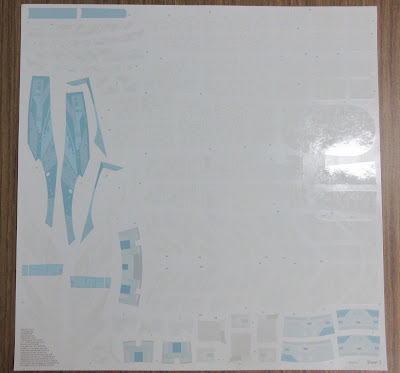 |
| Sheet 3 - strong back, neck secondary hull |
 |
| Sheet 4 - nacelles, pylons, misc saucer decals and sensor bands. |
 |
| Sheet 5 - marking decals |
 |
| I'm only using the pinstripes, not the pendants or registries. |
I also ordered the sensor band replacements made by JT Graphics.
This is the USS Olympia NCC-21576, so these marking decals are custom made by me.
Also included on this sheet are decals for the USS Eagle, a 1/1000 build - a test build for decals.
And impulse engine decals.
This is the USS Olympia NCC-21576, so these marking decals are custom made by me. Down the road I will be using strong back decals, which you can get from Starship Modeller on their website by Carlos 'Arthur Pendragon' Zangrando, which is a free download.
Let's get started!
The key to doing any decals is a clean working area, free of clutter, and a few tools:
- sharp scissors
- clean bowl with warm water (I do a mixture of 10:1 water to white glue)
- tweezers
- x-acto knifes (both a curved blade and a sharp #11 straight blades)
- paper towel
- setting solutions
- decal bonder
I coated all of the decals, which are old decals with Testers Decal Bonder. This helps give strength to the decals. When I built my model of the Vulcan Warp Shuttle six years ago, I found the decals tore. I've also heard the same thing happen to these decals.
The first group of decals I'm using the aztec decals. For those who are unaware, the term 'aztecs' are a form of breaking up the surface detail on an otherwise smooth surface with an alternate checkerboard pattern. This pattern creates what would seem like a random pattern of panels making up a whole surface.
 |
| from the original release of this Polar Lights kit in 2005. |
Since Star Trek The Motion Picture, all Star Trek 'Federation' ships have this form of surface 'break-up' to add detail and scale.
My first task was to install the sensor band details, an aftermarket product by JT Graphics.
The reality of the applying the saucer edge was one of the main reasons for me doing this first before finishing the whole ship, and I must say, it is much easier rotating the saucer on it's makeshift base (two 4x4 dimensional lumber covered with a microsoft padded fabric).
Next, the aztec decals. The aztecs come as 'pie-shaped wedges'.
The instructions indicate to cut up each decal. This makes the decal less likely to tear but also easier to go around compound curves.
There is the first strip I've added to Olympia.
The process of adding each pie section is to apply the positive aztec to every other wedge section.
The next hurdle was to cut around the impulse deck. I cut up the decal into smaller pieces and added each one separately.
Next step was for me to start added the 'negative' aztec, again starting at the fore section of the bridge.
Once I completed the task, I then turn my attention to the impulse engines. I lit them up so I see the grills clearly as I placed both decals.
You can see here the sensor bands to the right of frame. The sensor bands don't actually butt up against the engine, but there is a gap around it. I suspect when the studio model was built, this was done to make it easier to seam the engine piece with the saucer's edge.
Here is the impulse engine completed with the custom decals I made.
And now with the lights off.
Next step was to add the decals to the bridge section. I am using up the original decals which came with the 2005 Polar Lights kit as the marking decals. That means I also had to search the internet for the original instructions as the numbering for the decals have changed.
Next step was to add the marking decals I made, which includes the circular docking port decal which reads "NCC-21576" and "OLYMPIA" on either side of the red circular decal. That's the first custom decal I added. Next was the larger decal, just aft of the VIP lounge (4 large windows).
Next was the larger, more legible decal just aft of the 4 large windows (VIP Lounge).
A quick comparison of the kit's "NCC-1701-A" decal and my custom decal...
Next I moved forward and concentrated on the forward decals, or as I refer to them as the main decals of the ship. From the time of the TOS Enterprise, this is the 'hero side' which clearly shows the name: U.S.S. OLYMPIA NCC-21576. Unfortunately due to a printing error, the 'U' in U.S.S. had a smaller marking crossing through it, making the decal unusable.
I placed the 'U.S.S.' decal in conjunction with the 'OLYMPIA' decal to determine spacing. I staggered the distance between the two decals as the registry is a big registry, 8 digits, like NCC-1701-A, or any other 24th Century registry like Voyager, NCC-74656. It visually will look better.
Moving forward on the larger registry decal, I referred back to the centre point on the VIP decal to see were the centre line is.
Starting with the number '2', found it's centre line. Also note, I've added the pinstriping around the phaser banks as well. Working left to right, I continued to align each number individually, ending with the number '6'.
Next I matched the 'N' to same opposite side of the centre line where the last digit '6' is in the registry.
Here are the results:
And now with the internal lighting.
For those who are not 'in the know', all Federation ships have a registry number. The registry for the Enterprise is NCC-1701. Unofficially the NCC stands for Naval Construction Contract. Experimental ships are called NX, like the USS Excelsior NX-2000, USS Defiant NX-74205, etc. When the designer, Matt Jefferies came up with the number, NCC-1701, supposedly it was partially based on his registry number for his Cessna NC-17740. The NCC has been considered an amalgam of both US and USSR civilian craft registries: NC (US) and CCCC (USSR). The actual numbers though, from a production standpoint, 1701 were probably used for their legibility on screen at a distance. That said, on one such draft by Jefferies showed the the Enterprise was the '17th design' and the '1st ship'. Next modification would be 1701A. My registry for Olympia is purely conjecture. I picked 5 digits to make it 24th Century, keeping it in a similar line to USS Brattain NCC-21166. I digress...
I unfortunately had 1 led burn out on the port side of the docking port. Too late to do anything about it now. Besides, it's hardly a deal breaker.
Here is the primary reference material for coming up with the new aztecs.
Once I finished the lower sensor array, I returned to finish the 'U.S.S.' on the upper saucer. I then left the model a full 24 hours to let everything set.
Time to flip the saucer over. I haven't added all the custom decals yet but I'm working on all of the main decals first. Time to restart the process all over again on the underside of the saucer. I started the process again cutting up the pie shapes.
I then started on the centreline, working in a starboard direction.
When I got to the neck, I had a similar obstacle, like the impulse deck, although much easier to deal with than before due to the shape. I literally treated these decals like putting wallpaper in a bathroom. Lots of cuts, folds and test fitting.
Decaling the saucer with aztecs can be a very boring process. This pattern which repeats 16 times on each side of the saucer. (28 times on the TOS Enterprise.) I started to fill in the areas with the negative aztec so I can get the area ready for marking decals - which is more exciting to put down.
The first decal I put down was the name 'Olympia' which just fore of where the neck connects with the saucer.
Next, I moved onto the forward facing registry, again beginning with the '2' in NCC-21576.
Again, I applied each character individually. This is how the studio model was decalled. Also, the original series Enterprise AMT model kit from the 70s until the 90s, you had to apply each decal individually as well. Applying the decals individually eliminates the carrier film which is often a sign that this is a decal vs. a painted on marking.
To figure out the placement for the 'N' on the opposite side, I place it over the last digit to see where approximately I would need to place it on the opposite side.
This is where I will wrap this up for another day. I have 4.5 partially laid down 'negative aztecs' left to put down.
That wraps up this entry...more decalling on the way!
Happy Model Building!
Star Trek and all related marks, logos and characters are solely owned by CBS Studios Inc. This fan blog (production) is not endorsed by, sponsored by, nor affiliated with CBS, Paramount Pictures, or any other Star Trek franchise, and is a non-commercial fan-made blog intended for recreational use. No commercial exhibition or distribution is permitted. No alleged independent rights will be asserted against CBS or Paramount Pictures.






















































Very cool stuff. I'm digging the 1:350 mostly. That's what I'm currently working on.
ReplyDeleteI just found your blog and haven't gotten around to reading everything yet (that and some beers while watching Strange Brew and Beerfest have slowed my reading abilities). I noted you get your electronics from a Toronto source. I live just outside of TO. What's your lighting specs for the 1:350 build? Or the date it's listed on?
Thanks- and cool builds here. I love this.
For some reason it wouldn't let me publish my wordpress "reply as"... Kept saying URL address characters were illegal...
Deletehttp://patrickivan.wordpress.com
Thank you for your interest! I too have enjoyed a few brews over this season.
ReplyDeleteThis is the entry which covered most of my wiring for the saucer, which is the most complicated portion of the ship.
http://fordosmodels.blogspot.ca/2016/02/uss-excalibur-ncc-1664-polar-lights.html
For my suppliers, the rest is as follows:
Supremetronic (it's in a Home Hardware)
290 College St, west of Spadina Ave
mostly wire, switches and some 5mm and flasher LEDs
12V Power Supply
Sayal Electronics
3791 Victoria Park Ave #1-5, Scarborough (between McNicol & Steeles Ave E)
resistors and LEDs in bulk, stobe units
Creatron Inc
3127 Sheppard Ave E (at Pharmacy Ave)
they sell an array of ribbon connectors and the only good source locally to get consistent Warm White LED elements in both 3mm and 5mm
HDA Model Worx
www.hdamodelworx.com (online only)
A US seller, LED ribbon tape, SMD LEDs, Blue/Amber LEDs, specialized flasher LEDs,
Fiber Optic Store
http://thefiberopticstore.com
Best source for Fiber Optic strands
I hope that helps out. Cheers!